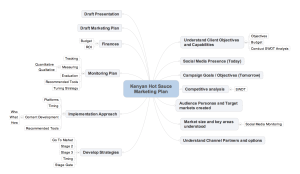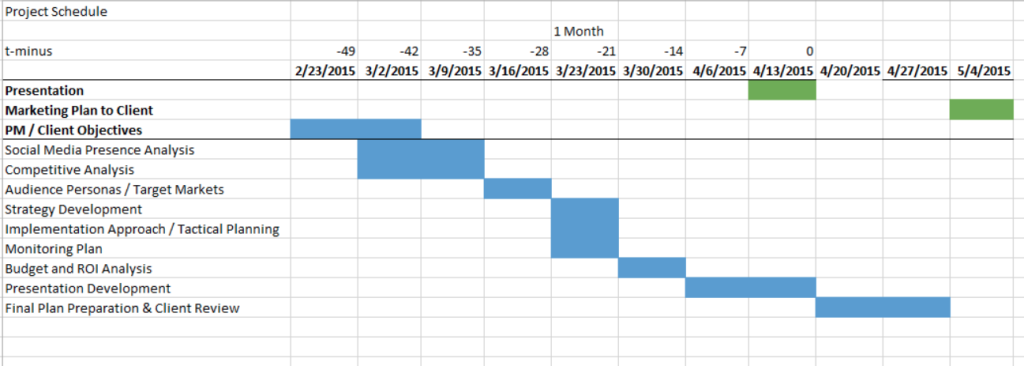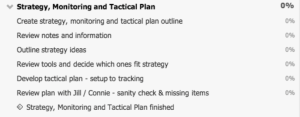I’ve spent the last few hours fleshing out a project plan for developing a “social media” marketing plan for the client my marketing class has “adopted” for the semester. It’s a long story, but I officially took this client – who is looking to launch their product nationally – with the understanding that I could share my work with the marketing class.
The owner came in last night and it was really good. It’s a great product and should do very well.
The work has been good for me because it gets me back into consulting and marketing strategy plus there’s a few of the topics that are easier to teach via example such as persona development, social media monitoring and the planning process in general.
Over the last few days it occurred to me that time is starting to run out on doing this project. My goal is to give the presentation and develop the plan before the students do theirs so they have at least one example to use as they develop their plans.
Large projects that have multiple work products (these are papers or analyses that aren’t handed over but are used for the final deliverable, which in this case is a presentation and marketing plan) really require a project plan. It’s not just the procrastination that’ll get you but the fact some of the work just requires some time to develop.
When doing your planning – start thinking about what parts are required for the final work. In this case, that’s easy since the marketing plan template is in the class book. From there, think about what will be needed to fill out this plan. You’ll noticed I recommend create the template first at almost every stage of this work. It’s the easiest and fast way to avoid confusion and find clarity.
I often start by creating a mind map with all the things I think I need to do. This includes the headers on the template and subsections where and when appropriate.
Mind map for current client
Mind maps can be as detailed or high-level as you like. It really doesn’t matter as long as the outlining helps you take a very big idea and start breaking it into pieces. It is easiest to estimate if you think about all the activities that you may need to do up front rather than later. Do you need to monitor keywords and gather the results or do some secondary research? Will you need client meetings and then organize those notes? Anything and everything that you’ll need to do should be listed since later you’ll a) need to do these things and b) you’ll need to have some estimate on the timing.
We’re taking a big idea like a marketing plan and breaking it into smaller and smaller chunks. Eat the ye’ old elephant in bites. By the way, you don’t have to use a mind mapping software – outlining tools (Word has one as does OneNote) or a piece of paper will suffice.
Once you have the components of the project, then start thinking about when you’ll need to have them completed, as well as, how long you think it’ll take to complete each area. There are two big terms here: duration and effort. Duration is the amount time that will go by from the start to your deadline. The duration of our semester is 15 weeks. Effort is the amount work time that is needed to complete each and every activity. The business case study make take 4 hrs of effort, while the quizzes may take 1 hr of reading and then 2o minutes to take each quiz. The total effort would be 1 hr and 20 minutes. As a hit, think of round numbers – I never estimate lower than four hours for big items. It’s easier and if you think it’ll take two then four means your estimates will be more accurate.
The other thing to contemplate is dependency. Do I need to have the personas before I do the strategy? If the answer is yes then plan to complete the personas work product before the strategy. Some of these things will overlap but make certain the horses are in front of the cart here.
Once you have tasks (I called these components earlier) and some idea of the activities needed to complete the task, the dependencies and effort / duration then lay them out against your deadlines. I’d start from the end and work backward. This is commonly called a work back schedule. It’s a simple process – it’ll take us a week for the presentation and our presentation date is on May 20th, then we need to be ready to start on the presentation by May 13th.
I move from a mind map to Excel for this little exercise since Excel can create a nice little Gantt chart:
Once the work-back schedule is in place, also can be called a t-minus schedule since it’ll help you with the count-down timing, then move to your project planning software. This technically can be done in Excel but I find it a lot easier to use a tool like TeamWork PM or Trello. I’m using TeamWork on this one since the project is pretty complex.
TeamWork or any online project management tool will allow for team collaboration, timing and even reminders. Once I have the tasks and timings I then use each one of the task areas to create a “Milestone”. Milestones are major accomplishments within a project – a major milestone in my life was graduating high school. Graduating high school was special but it certainly wasn’t the end of the road – no?
I write milestones as a deliverable. Project plan completed or Personas approved by client. There’s some debate here but it’s all about helping your group reach the end result so whatever helps you think about these – use them.
The milestones go in and then I create task lists for each work product or area of analysis. These are buckets for tasks – Personas then break down the task list into actionable items.
In the example below the Task List is Strategy, Monitoring and Tactical plan and the action items are below it. I should be able to finish off the work with the action items listed. TeamWork and the other online collaboration tools allow commenting and assigning these items to team members, as well as tracking progress.
You’ll want to add start times to each action items and then really focus on the plan while you’re doing the work. A lot of people write the plans but fail to actually follow it. A recommendation is to make reviewing the plan the start of each meeting.
The final item for sharing is the high-level Gantt chart I’ve created for this work. It’s a PDF and you can download it here.
Good luck with the work and please let me know if any of the above points are unclear.